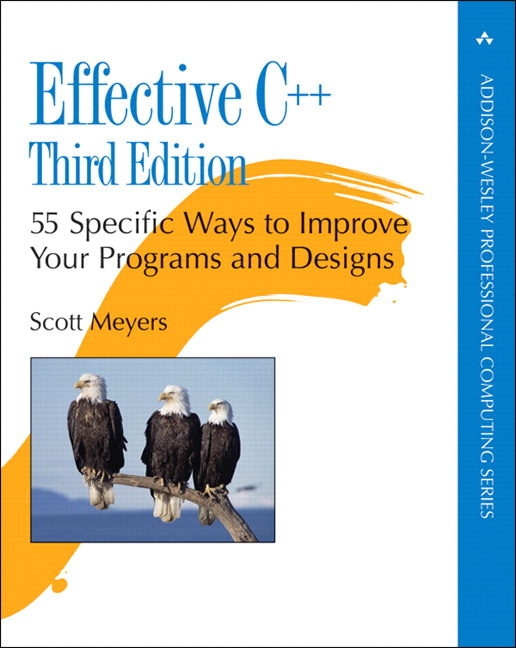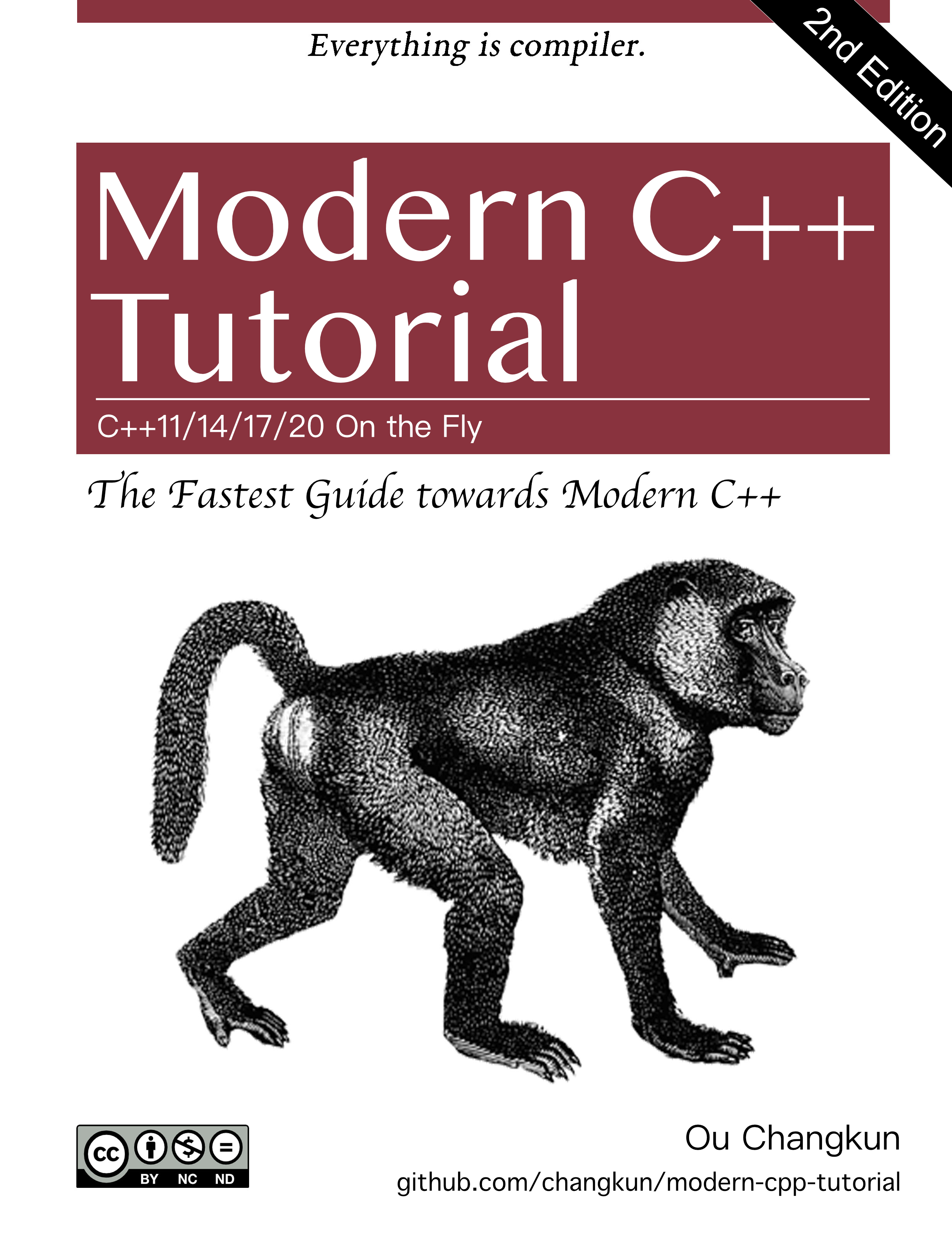
Reference:
- Computer Networks, Fifth Edition by by Andrew S et al.
- The Australian National University CECS
IEEE 802.3 for Ethernet
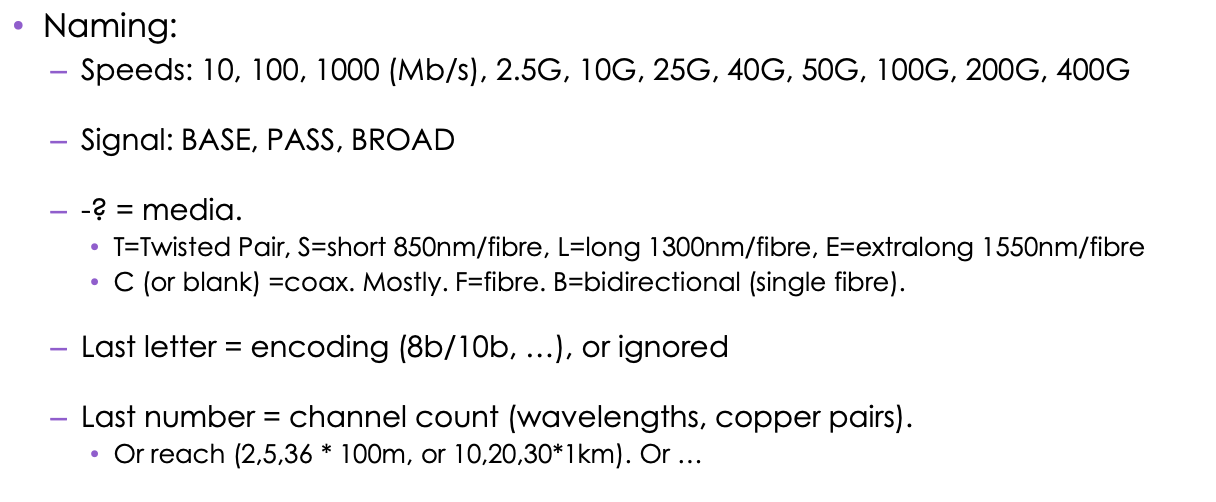
1000BASE-LX:
- 1Gb/s Baseband
- Fiber Optic Pairs
- 1310nm over MMF (500M) or SMF (10km)
- 8b/10b NRZ encoding
Ethernet
If not all 4 pairs unused, can run power over data wires (DVD TV from textbook)
Very good plug and play - well designed to cope with network changes
Very good backwards compatibility - Link negotiation on connection
Auto-negotiation
Plugging in an Ethernet device to a switch, need to agree
- Speed, Duplex, and Cross-over (which wire does what)
- Detect a plug-in and disconnect
- Heartbeat = Normal Link Pulse (NLP)
- Capability = Fast link Pulses (FLP) - Encodes messages in 16bit words

Every device can listen. If it is not for you, drop it. If it is, inform OS - Unless you are in ‘promiscuous mode’ that listens to everything.
Addressing
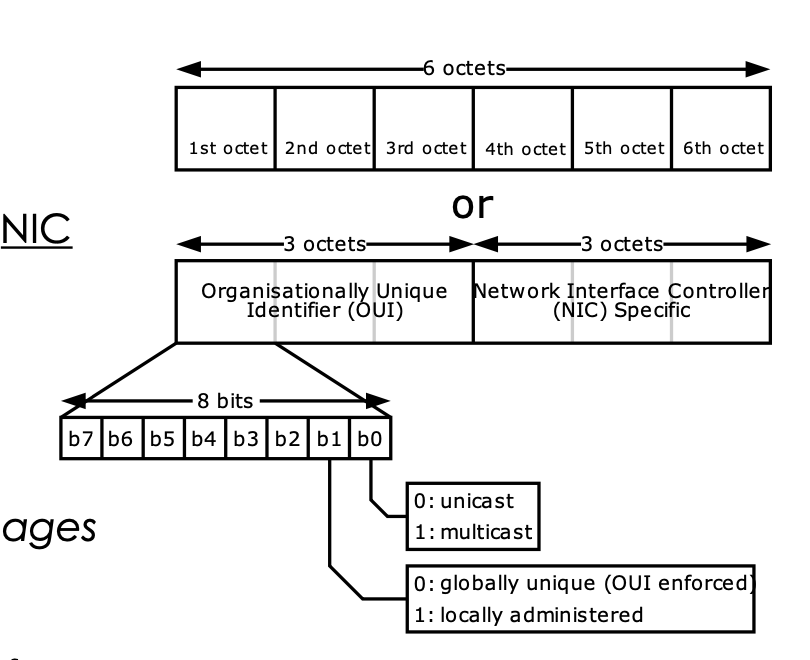
ff:ff:ff:ff:ff:ff = Broadcast Frame
Ethernet Hubs
Shared Media, CSMA and Collisions - through a hub/repeater
Ethernet Switching
More scalable, more reliable.
- Listen to what’s coming and record the source MAC address
- If its a new mac address
- Send it to all ports (unicast port flooding)
- Hope somebody replies and then record their port
- Broadcasting in now switch’s resp, not the cable
Hierarchy of Switches
Good for loop-free topology.
If there is a loop, it creates Redundant links, parallel links, Short cuts, mistakes, evil intent…
To avoid the broadcast storm (switches trying to find a device in the network and it results in creating a loop of searching), implement spanning tree. Spanning tree is the loop free tree.
Spanning Tree Protocol (STP) 802.1d,w,…

- Block all but STP protocol
- Elect a root node (lowest address wins) and at the same time
- Grow the shortest Tree using distance (hop count) and value (speed) from root.
- Tie - Lowest address wins
- Record the ports that are not on the tree towards the root.
- Initially everyone thinks they are the root - tells its neighbours —> Everyone updates by competing
- Once converged: turn off ports (paths) that are not on the upward tree - although remember where they are for back ups
Casting
- Broadcast: ff.ff.ff.ff.ff.ff —> everyone gets it.
- Uni-cast: Only intended recipient should get it.
- Multi-cast: Everyone who is interested get it; special bit flag in MAC, or Devices can subscribe their NIC (network interface controller).
Link Aggregation
하나의 연결이 지탱할 수 있는 스루풋 증가와 링크 실패를 대비한 다중화 (redundancy)를 제공하기 위해 여러 네트워크를 병렬로 연결하는 방식. 링크 어그리게이션 그룹은 물리적 포트들을 하나로 병합해 고대역 데이터 경로를 만듬과 동시에 여러 포트들간의 트래픽 부하 분산을 구현하고 연결의 신뢰성을 강화한다.
Single point of failure (단일 장애점) - 한곳의 실패가 네트워크 다운 시키는 현상을 막아주고,
대역폭의 한계를 하나의 논리 링크로 병합해 극복하는것.
Switch vs Router
Switch:
- Pros:
- Plug and play —> good for network engineer
- Has relatively higher send and filtering rate of packets. (as it is 2 layer)
- Use Spanning tree topology to prevent broadcast storm (from loop)
- Cons:
- Has high APR traffic at large network
- Do not handle broadcast storm caused by one problematic host.
Router:
- Pros:
- No circular loop —> but only follow the routing table. Hence maintain the best route
- No Spanning tree —> flexible topology
- Firewall exists —> prevent broadcast storm by host.
- Cons:
- Not plug and play.
- Packet process time is longer.
Virtual LAN
- 이로 인해 트래픽 분산과 트래픽 우선 순위 설정이 가능해진다.
- 스위치의 불필요한 낭비, 트래픽 격리, 그리고 유저 관리에 도움을 준다
- 각 가상랜은 자기들만 스위치에 있는것 처럼 행동하며, 독자적인 브로드캐스트를 구성한다.
- 두 독자적 가상랜의 병합은 한가지 포트를 라우터에 연결후 (혹은 스위치내에 자체적으로 가지고 있기도 하다), 병합 설정해 주면된다. 이로 인해 같은 스위치 내이지만, 라우터를 통한 다른 스위치가 서로 연결된듯 구성된다.
- VLAN Trunking 을 이용하여 스위치 두개를 설정된 트렁킹 포트에 연결함으로 각 스위치 내의 가상랜은 서로 병합시킬 수 있다.
Wifi
- much more challenging communication
- Based on CSMA/CA with optional RTS/CTS (MACA)
- Along with
- OFDM: Orthogonal Frequency Division Multiplexing
- MIMO: Multiple Input Multiple Output (multiple antennas, multiple paths)
- DSSS: Direct Sequence Spread Spectrum
- Related to Frequency Hopping Spread Spectiurm
- Codes accross a freq band (CDMA)
802.11
There are two reasons 802.11 MAC protocol does not implement CD:
- To do CD, it requires send ane receive at the same time. Generally, 802.11 adapter receive is relatively weaker than send, making both available costs alot.
- Even if send and receive available, hidden terminal problem, and fading may not allow to detect properly.
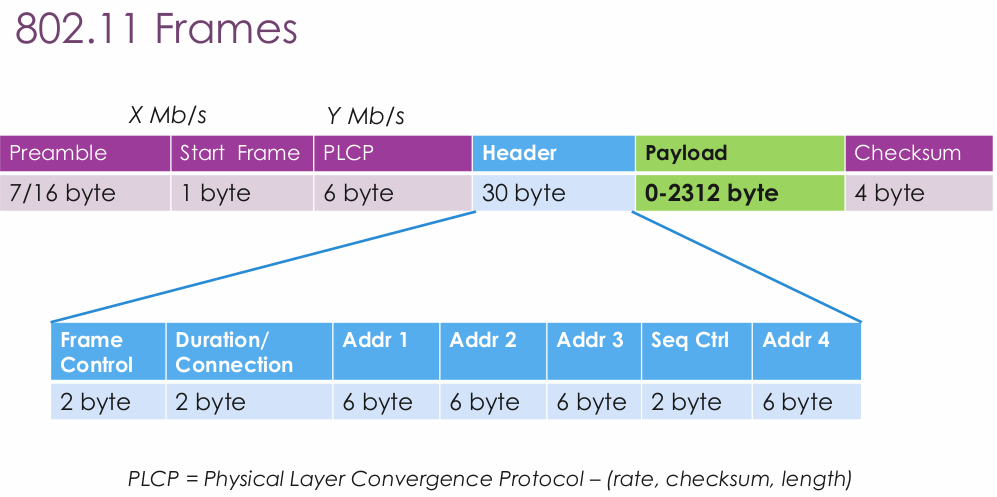
Address
- Wirelss station MAC address that receives frames.
- Station MAC Address that sends frames.
- Router Interface MAC address
- The router does not know the existence of address 1, the Acess Point.
- Connects wired lan and BSS.
- Ad-hoc address.
Frame Cotrol has:
- Control Frames: Control the communication with the Access Point
- Management Frames: Manage the relationship with the Access Point
- Data Frames: Send data…
Control Frames:
Reliability
Due to the high BER, has three approaches:
- Detect errors and drop frames (something else will take care of it – 802.3)
- Detect errors and fix frames at receiver (forward error correction)
- Detect errors and sender sends again (Automated Repeat reQuest – ARQ – 802.11)
Automatic Repeat reQuest (ARQ) by Acknowledgement
- For every frame I sent need ACK; if not, send again within timeout.
- If ACK lost —> send again with a flag that it is resent frame
- If timeout too short —> send again with a flag
- Stop and Wait ARQ
- Helps with high delays, Single bit sequence number, ACK includes the sequence num
- Robust, but throttles performance goes up as bandwidth*delay goes up.
802.11 Control Frames has:
RTS, CTS, ACK, Request for RTS (RRTS), Data Sendinf (DS)